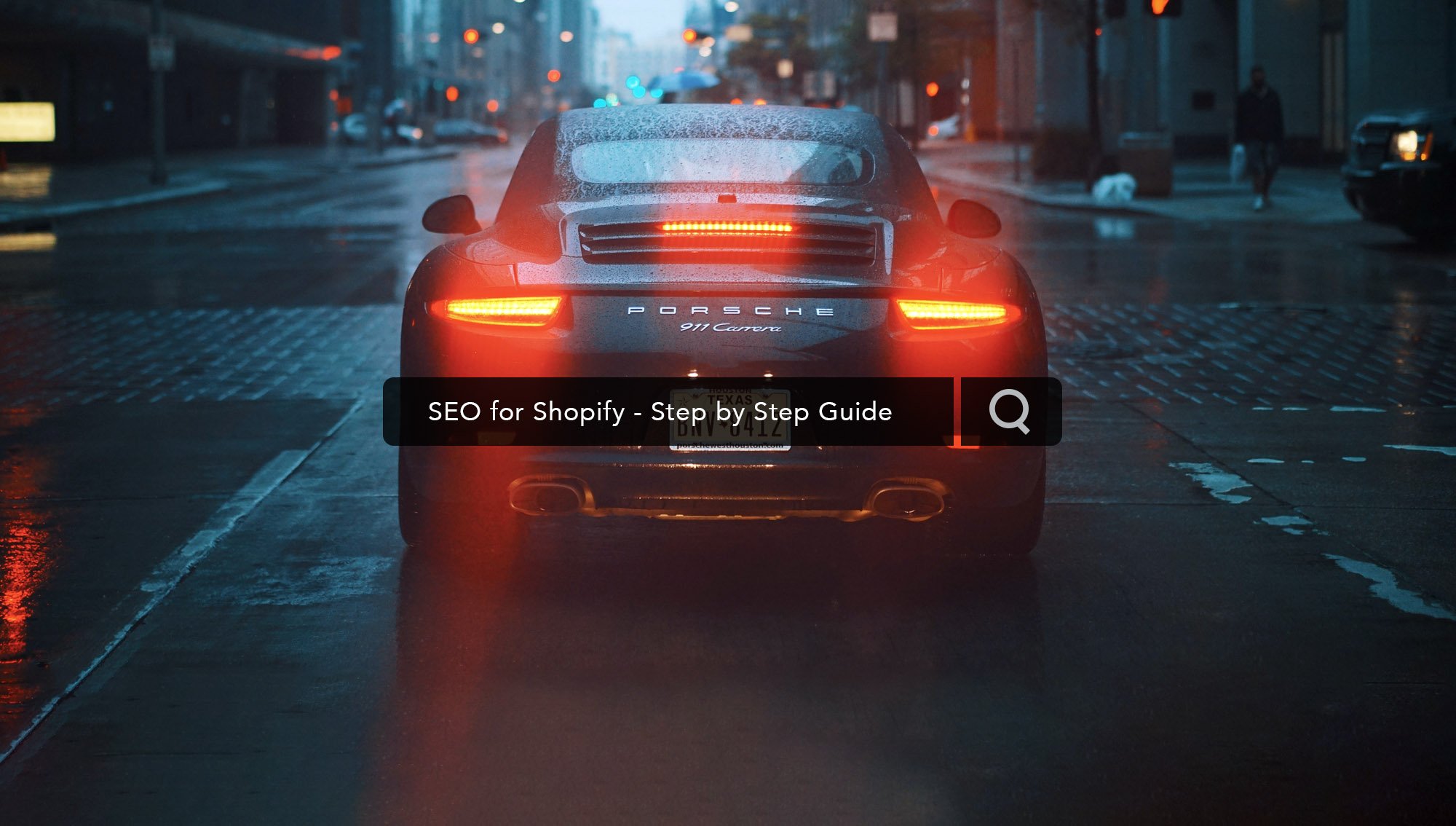SEO Checklist for Luxury Brands
Contents List
A custom domain is a personalised web address that reflects your brand. For instance, our custom domain at Lionsorbet is lionsorbet.com. We have also registered other domains such as .co.uk and .net to prevent other companies or individuals using them. Most companies will try to register their company name as the domain to make it easier to remember. You can use domain registrars like Fasthosts or Godaddy for instance to buy and register your domain.
The length, keywords, and extension of your domain name play a significant role in your website's visibility. A domain that is clear, concise, and closely tied to your brand will attract more visitors and rank better on search engines.
To pick the perfect domain that is good for SEO:
Keep it Short
Easy to remember
Aligned with your brand e.g your company name
Try not to put dashes in it e.g company-name.com
Keep it relevant to your business and industry
Ensure it uses a common extension such as .com / .co.uk / .org etc
Learn more about the importance of domains and SEO at https://www.shopify.com/blog/domain-seo and https://yoast.com/domain-names-seo/
Primary Domain: The primary domain is your main web address that directs visitors to your website. For example, our primary domain is www.lionsorbet.com. Your primary domain will be something like www.mycompany.com.
Subdomain: A subdomain is a part of your main domain used to organise different sections of your website. It's often used by designers and developers for testing and development before making the site live. For example, shop.mycompany.com is a subdomain, while mycompany.com/shop is called a subdirectory.
Default domain: When you set up a website with a platform such as Shopify, Wix or Squarespace you are normally assigned a default domain that can be used to preview the website. This may look like mycompany.myshopify.com or mycompany.squarespace.com. These will always remain active but you should ensure this forwards to your primary domain when you have set it up.
Your website admin panel will allow you to connect and verify your domain name so that your website can be active at that address. You may need to get the help of your website design to make some DNS changes to ensure it works.
Google favors websites that load quickly and perform well on all devices. To succeed in Google's core web vitals test, your theme should be well designed, responsive and extremely fast. Our team use Shopify as a great ecommerce web builder which has themes that have SEO friendly features such as:
Fast loading speed
Responsive design so it works across all devices
An easy-to-use navigation menu
Meets Core Web Vitals standards
Allows addition of metadata
Supports structured data
Support for languages read from right to left
Choose a great Shopify theme that includes features like image optimisation, social sharing, visual menu creation, and good tagging and filtering for collections and products.
About Lionsorbet
Lionsorbet is a digital design agency, founded by Steve Irvine in 2007. His passion and expertise in design, technology, and the luxury goods market over the last 20 years have steered the business into the position of a leading Shopify website design agency.
Want us to help your company grow?
Creating SEO-friendly URLs is crucial for improving your website's visibility and ranking. Here’s how to craft URLs that perform better:
Keep URLs Short and Simple: Remove unnecessary words and characters. Use clear, concise language.
Incorporate Keywords: Include relevant keywords that reflect the page content. Avoid using too many kewords
Use Hyphens to Separate Words: Hyphens improve readability and search engine indexing. Example: my-website.com/seo-tips
Avoid Special Characters: Stick to letters, numbers, and hyphens. Avoid symbols like &, %, $, and spaces.
Use Lowercase Letters: Ensure all letters are lowercase to avoid duplication issues.
Reflect Site Hierarchy: Organise URLs to show the structure of your site. Example: my-website.com/category/subcategory/product
Use Descriptive Words: Choose words that accurately describe the page content.
Examples of SEO-Friendly URL
www.example.com/seo-tips
www.example.com/blog/create-seo-friendly-urls
Exmaples of Non-SEO-Friendly URLs
www.example.com/page?id=123
www.example.com/this-is-a-really-long-url-with-lots-of-unnecessary-words
5: SEO Optimised Meta Titles
Meta titles and descriptions are key for improving your site's search engine ranking and click-through rates. Here’s how to optimise them:
Include Keywords: Use primary keywords naturally in both the title and description.
Keep It Concise: Meta titles: 50-60 characters. Meta descriptions: 150-160 characters
Make It Compelling: Write clear, engaging titles and descriptions that encourage clicks.
Reflect Page Content: Ensure the meta information accurately describes the page content.
Unique for Each Page: Avoid duplicate meta titles and descriptions across different pages.
Pages to optimise meta information for should include:
Homepage
All sitepages such as services and terms, about us and contact pages.
Collection Pages
Product Pages
By following these guidelines, you can enhance your site’s SEO and attract more visitors.