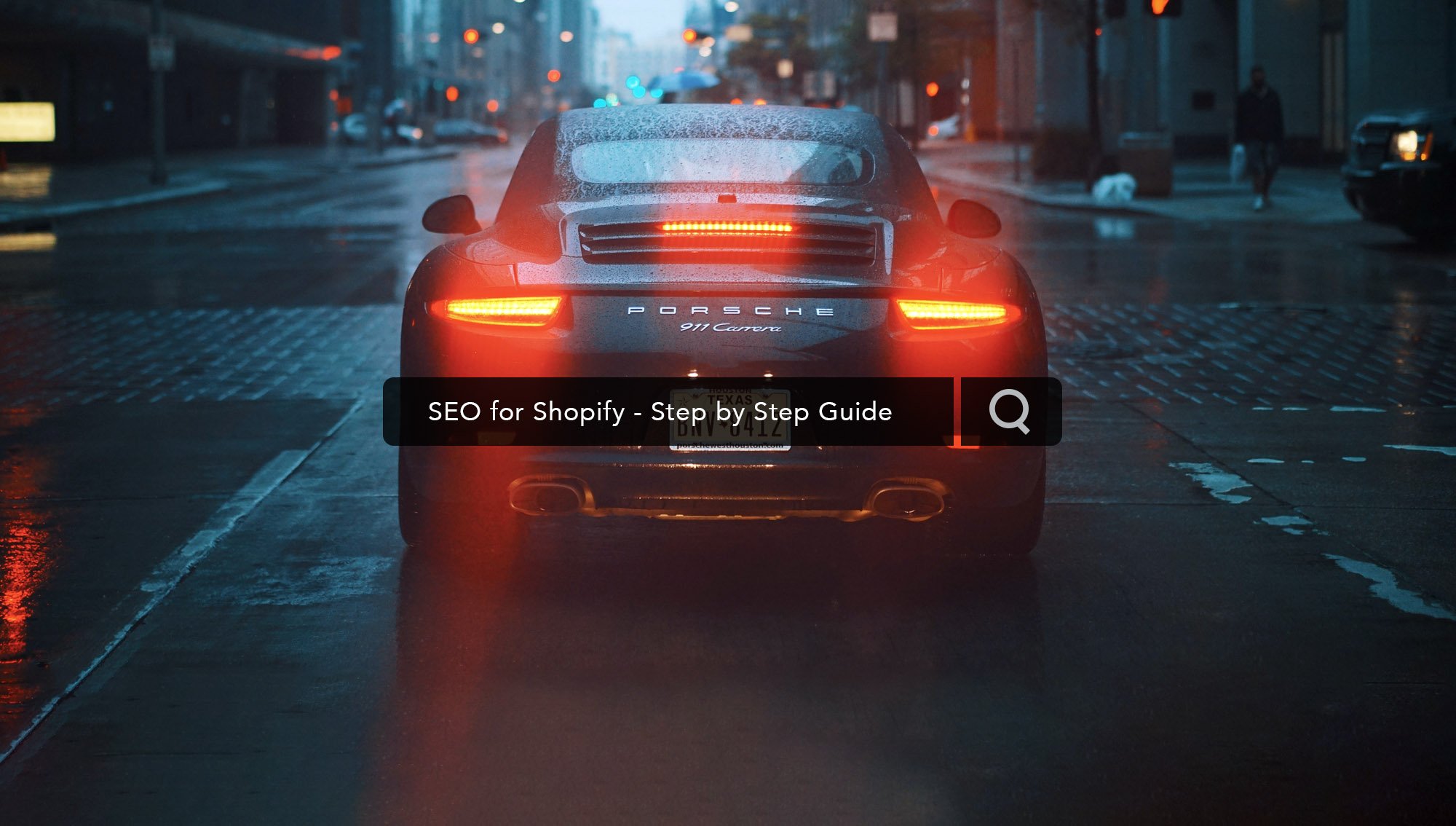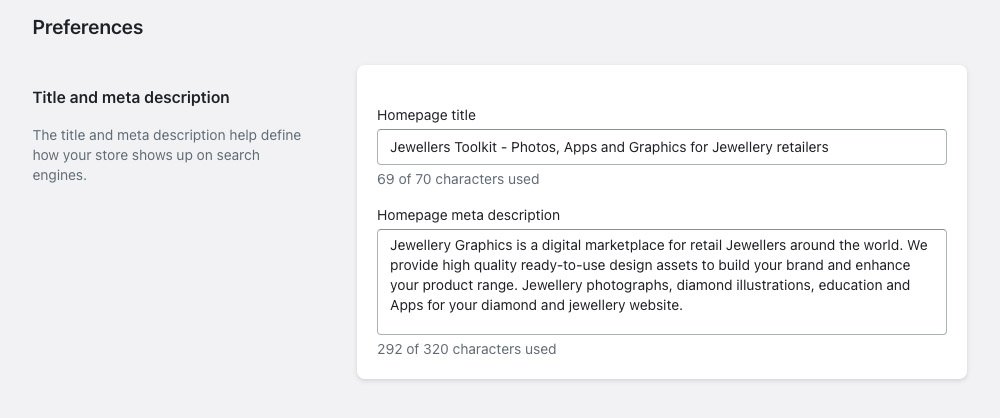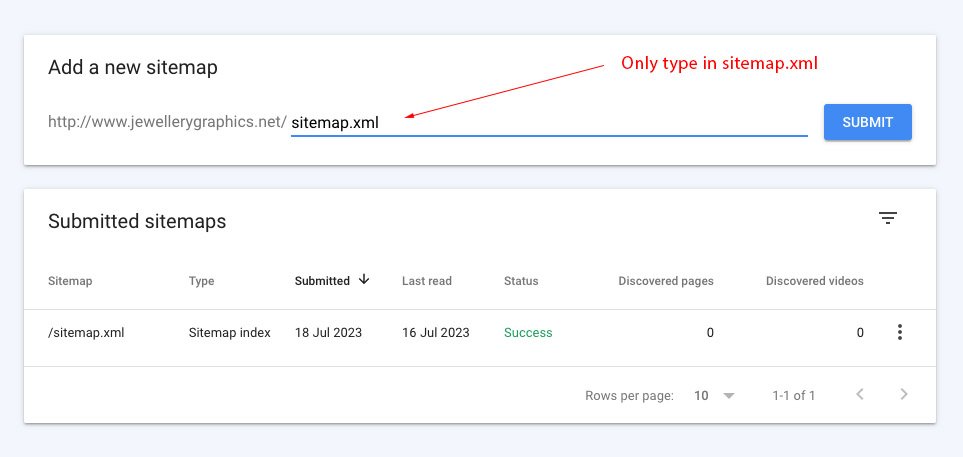SEO for Shopify - Complete Step-by-Step Guide
Having a strong online presence is crucial for the success of any business. Shopify, is one of the most established e-commerce platforms, providing a robust foundation for entrepreneurs and companies to establish and grow their online stores. It has grown from it’s launch in 2006 to a globally recognised brand with revenue reaching $5.6 billion (£4.2 Billion) in 2022 with gross merchandising volume exceeding $197 Billion (£150 Billion)
Shopify has revolutionised the eCommerce landscape for small, medium and enterprise level businesses adopting the platform and now boasts over 4.2 Million active Websites with the USA hosting a whopping 2.8 million and the UK with 186,000. Its most popular eCommerce categories include Fashion, Apparel, Jewellery, Bags and Shoes.
“Simply having a beautiful website is not enough to attract customers. To thrive in the competitive online marketplace, you need to optimise your Shopify store for search engines”
Steve Irvine - CEO Lionsorbet
However, simply having a well designed website is not enough to attract customers and grow sales. To thrive in the competitive online marketplace, you need to optimise your Shopify store for search engines. This comprehensive Shopify SEO guide will equip you with the knowledge and strategies to enhance your website's visibility, increase organic traffic, and ultimately boost your business's success.
1. Why Should You Invest In SEO For Shopify?
Investing in SEO on the Shopify platform is a smart move for your business. It is a surefire way to boost your online visibility, attract qualified leads, and achieve long-term success in today's competitive business landscape. SEO allows you to:
Boost Visibility: SEO helps your Shopify store become more visible and discoverable online, driving organic traffic and potential customers to your website.
Gain a Competitive Edge: By optimising product descriptions, meta tags, URLs, and using relevant keywords, you can rank higher in search engine results pages, giving you an advantage over your competitors.
Targeted Marketing: SEO allows you to customise your content and target specific audiences, increasing the chances of attracting qualified leads and improving conversion rates.
Enhance User Experience: A well-executed SEO strategy on Shopify ensures faster loading times, mobile responsiveness, and easy navigation, resulting in a better user experience for your customers.
Encourage Repeat Visits: Satisfied customers are more likely to return. By delivering a positive user experience through SEO, you can increase customer satisfaction and encourage repeat visits to your Shopify store.
Long-term Success: Investing in SEO on the Shopify platform sets your business up for long-term success in the highly competitive digital marketplace, helping you increase online visibility and achieve your business goals.
Shopify has some great features that conform to Google’s search guidelines and whether you’re a novice or seasoned SEO pro there are plenty of ways to enhance your website to build trust and authority, increase search traffic, leading to enquiries and sales.
2. Step by Step SEO Success on Shopify
Let’s cut through all the noise on the internet about Shopify SEO and provide a practical guide to updating your website. When we launch a new store online this is our checklist that we work to and we provide our clients to ensure they have covered all areas. We will explain some of the areas in more detail below but follow these steps to the letter and you’ll be 80% there to SEO success.
Step1: Set your Store Name Correctly
When you set up a store the store name can end up being truncated or abbreviated. This store name is added to the end of all page SEO titles by default
e.g bespoke design services - My Store Name
using our store at https://www.jewellerygraphics.net/ as example when we set up the shop it was set to jewellerygraphics. As this name is being displayed on all pages we changed it to JEWELLERY GRAPHICS to split the words and make it easier to search and index.
Edit your Shopify Store name so it’s accurate
to update your store name and make sure it displays correctly head to:
Settings > Store Details > edit Profile (as shown above)
You don’t need to edit the business name in the section below this. This is not displayed on the site titles.
Step2: Update your Site Wide Meta Title and Description
This is mega important as this information will be used when your site is used on your homepage, shared online, or if pages on the website do not have their own meta information. I see this as a fall back if no information has been added.
In the admin, go to Online store > Preferences
Shopify main meta information for site wide SEO. Make sure this is concise and accurate
Your homepage title should be a simple, overall, top level outline of your business. Your Homepage meta description should elaborate on this and include the keywords that make your business special. This could be important services and products. Don’t waffle, keep within the character limit and ensure accuracy.
Step3: Update your Social Sharing Image
This is important and is a good opportunity to make your brand look good when your website is shared anywhere online. If you or a customer shares a link to your website on a social sharing site such as Facebook, Linkedin or Pinterest, the link will generally display a preview image in the post. If you don’t have an image loaded it may deafult to your logo fle or the first image it finds in the page. If not formatted properly or low quality it can make social posts look less than perfect.
To update your social preview image on Shopify head to: Online store > Preferences
Add your social sharing image on Shopify to enhance your SEO
Example from Jewellery Graphics - 1200 x 628px
to expand on this, Shopify has introduced a Brand centre within your settings. You can update your brand files here to make sure your website is displayed correctly in apps or listings online or within the Shopify ecosystem. Head to Settings > Brand to update this information.
Step4: Install Google Console for Site Health
Google Search Console is an important tool for your SEO success. It is a free service offered by Google that helps you monitor, maintain, and troubleshoot your site's presence in Google Search results. Search Console helps you understand and improve how Google sees your site. Sign up for your free account at https://search.google.com/search-console/about
You will need a free GMAIL account in order to use Google Search console. If you want to maintain your business email address e.g @yourdomain.com you can sign up to Google Workspace. Lionsorbet have used Google’s business tools since our inception in 2007 and couldn’t recommend them enough for your business email.
Sign up for a free Google console account at https://search.google.com/search-console/about - Click Start now and sign in with your new or existing gmail account.
Enter your domain without the www prefix
Verify your domain ownership with your Domain registrar account
If you are unsure of how to add new records to your domain registrar contact your host and they can help you add these.
Once verified you can add your sitemaps. A sitemap helps search engines discover URLs on your site. Shopify’s sitemaps are found at yourdomain.com/sitemap.xml. If you login to Google console and click Sitemaps on the left hand side menu you can enter your sitemap here. Just add sitemap.xml to the end of the domain as shown below.
Once set up properly, Google console is an insightful tool to track your website performance, and positioning along with core web vitals. It will also highlight any issues with your website and provide insights in how to fix them.
3. Does Shopify Support SEO?
Shopify has some excellent SEO tools and features to enhance your site visibility and ensure it is indexed and ranked correctly in search engine results. These features include:
Built in SSL (Secure Socket Layer) a standard security technology for establishing an encrypted link between a server and a client.
URL optimisation: Ability to edit the URL parameters for a product or page, along with editing the URL structure to make them easier to read.
In-built 301 URL redirects to make updating URL’s much easier and useful for search. Great for website migration to Shopify from another platform .
Automatic XML sitemap generation located at /sitemap.xml for Shopify stores.
Site wide meta title and description support for the homepage and all products, pages, blogs and collections.
Responsive mobile friendly designs across all theme architecture to ensure sites are visible across all devices without the need for separate websites.
Shopify auto-generated robot txt file ( a file that helps web crawling and indexing)
Canonical tags to prevent duplicate content.
Structured data (Schema Markup), allows rich snippets to appear in Google search.
Overall, we believe it is fast becoming one of the most useful eCommerce platforms for product sales due to its amazing tool set, community driven approach and customer support.
Shopify also has some great tips for improving your SEO that will guide you through your store set up and and continued SEO success. These include:
Finding Keywords that are relevant to your brand and using them in your titles and content.
Ensure your URL’s match the content e.g https://aosdanaiona.com/pages/heritage is a page about the brands history and heritage with Celtic Jewellery.
Register your domain with Google Search Console including your full www. domain, to ensure correct site indexing.
Creating engaging and relevant content to enhance your website, increase sharing and links and to educate and inspire your audience.
About Lionsorbet
Lionsorbet is a digital design agency, founded by Steve Irvine in 2007. His passion and expertise in design, technology, and the luxury goods market over the last 20 years have steered the business into the position of a leading Shopify website design agency.
Want us to help your company grow?
4. Avoid Duplicate Pages, Products and Content
Avoiding duplicate pages, products, and content is crucial for website owners. It helps improve search engine rankings, ensuring better visibility for their site. Additionally, it provides a better user experience by avoiding confusion and frustration caused by identical content. By eliminating duplicates, website owners can protect the value of their backlinks, maintain a positive relationship with search engines to avoid penalties, and ultimately enhance their website's performance and visibility.
There are a few ways that you can reduce duplicate content in Shopify:
When duplicating products, ensure the Title is unique and the Meta Title and Description at the bottom of the page is unique for that product. We often see (Copy) in the title where products have been duplicated, and the SEO meta data is identical to the original product.
Run a duplicate content report through apps like SEM Rush or Screaming Frog which will identify and link through to duplicate pages and help you identify which are the originals and which ones need updating.
In most cases duplicate content is caused by mistake and can be rectified by updating the meta title and description and ensuring the page content is unique to that product.
The more technical side of Shopify’s URLS structure can provide a few issues with duplicate content. Because of the way Shopify organises products into collections, some themes are built to present variations to a products URL. The primary url for a Shopify product will be
yourdomain.com/products/productname an example of this is our Blog post checklist guide at
https://www.jewellerygraphics.net/products/ultimate-blog-post-checklist-for-jewellers-pdf
because the product is also in a collection it also has a URL at:
This means the wrong page can get indexed by google causing some duplicate error flags to appear. You can use Canonicalisation or redirects in Shopify to combat this but in our experience this hasn’t caused many issues and doesn’t get flagged in the pro tools we use to manage website SEO for our clients.
5: Optimise Your Metadata
Meta data is an important piece of the jigsaw puzzle to ensure your SEO is in good order. Think of Meta Data as a shortened overview of the content that search engines like Google use to index and categorise the page. This shortened information is concise and informative enough to ensure that the reader knows what the article or page is about before they decide to click into a page to read about it.
Search engine results for illustrating meta titles and descriptions
When you search google for a particular term e.g “How to spot a fake Rolex?” Google will list articles in order of what they believe is the most useful and relevant to the search term. The Titles match or have relevant information about my search and the descriptions offer an insight into the article that allow me at a glance to see if it will provide the right information I am looking for.
To ensure your Meta titles and descriptions are accurate and relevant to the page content for Shopify you can update them by following these guidelines.
Shopify Product SEO Meta Data
To update your SEO Meta Data for each product, click in to a product in the Shopify Admin and scroll all the way to the bottom of the page where is says “Search Engine Listing” Click the Edit button to reveal the Page Title and Meta Description. If you have already added information to the page description at the top of the page you may find these sections have already been filled in. Check each product and ensure that not only do they have the Title and Description fields filled in, but they are also relevant, informative and easy to understand. DO this for all products on your store.
Example Meta Data panel in Shopify Products.
Shopify Collection Page SEO Meta Data
Using exactly the same method above for products, navigate to each collection in the Shopify Admin > Products > Collections. Scroll to the bottom of the collection page and click edit next to the “Search Engine Listing” section. Fill in the Page Title and Meta Description for each collection on your store. Provide information related to each collection, offering a simple, descriptive overview of the product and collection story.
Shopify Pages SEO Meta Data
Updating and managing the SEO Meta Data for each of your pages in Shopify is quite straight forward. Navigate to each page in the Shopify Admin > Online Store > pages. Scroll to the bottom of the page and click edit next to the “Search Engine Listing Preview” section. Fill in the Page Title and Meta Description for each page on your store. Provide information related to each page that matches the content of the page. Also check your URL and Handle are simple and clear and easy to link to should you need so. Do this for all pages on your website. Make them unique for each page and do not duplicate any content across your pages.
Shopify Blog Post SEO Meta Data
Updating and managing the SEO Meta Data for each of your blog posts in Shopify is quite straight forward. Navigate to each blog page in the Shopify Admin > Online Store > blog posts. Scroll to the bottom of the page and click edit next to the “Search Engine Listing Preview” section. Fill in the Page Title and Meta Description for each blog post on your store. Provide information related to each post that matches the content of the page or article. Be sure to check your URL and Handle are simple and clear and easy to link to should you need so. Do this for all blog posts on your website.
You can also edit the SEO data for your overall blog page by navigating to Admin > Online Store > blog posts and clicking on the Manage blogs button at the top of the page. You can then select your blog and edit he “Search Engine Listing Preview” blog.
6: Make Sure Your Pages Load Quickly
Fast-loading website pages are crucial for a better user experience and overall website success. Users expect quick loading times, and a slow page can lead to frustration and high bounce rates.
Faster loading enhances user satisfaction, encourages exploration of more pages, and positively impacts conversion rates. Additionally, search engines consider loading speed for ranking, leading to increased organic traffic. With the rise of mobile browsing, optimising for speed is essential for engaging mobile users. Furthermore, faster loading reduces server strain, lowering hosting costs, and improving website performance during traffic spikes.
Shopify’s platform employ some excellent built in features that make delivering a website information fast but there are a few things that you or your developers can hep with to increase overall page speed.
To optimise your website for faster load times, consider the following techniques:
Optimise Images: Compress images to reduce their file sise without significant loss of quality. Tools like ImageOptim, TinyPNG, or Squoosh can help with this. Save as JPG’s although Shopify converts to WebP images as standard.
Caching: Implement browser caching to store static resources locally on a user's device, reducing the need to re-download them on subsequent visits.
Minimise HTTP Requests: Reduce the number of elements on your page that require separate HTTP requests, such as scripts, stylesheets, and images.
Use Content Delivery Networks (CDNs): CDNs distribute your website's assets across multiple servers worldwide, ensuring that users can access them from a server close to their geographical location, reducing latency. Shopify uses a sophisticated CND network backed by Cloudflare
Optimise CSS and JavaScript: Minimise and combine CSS and JavaScript files to reduce loading times.
Prioritise Above-the-Fold Content: Load essential content first, so users can start engaging with the page while other assets load in the background. Use Lazy loading scripts on images to offset load times.
Optimise Web Fonts: Limit the number of font styles and subsets to reduce font loading time.
Reduce Redirects: Minimise the number of redirects on your website as they add extra time to the page loading process.
Monitor and Test: Regularly monitor your website's performance using tools like Google PageSpeed Insights, GTmetrix, or Pingdom. Test your website on different devices and browsers to identify areas for improvement.
By implementing these optimisation techniques, you can improve your website's loading speed, providing a better experience for your users and positively impacting your website's performance and rankings.
7: Choose Keywords That Make Sense
To keep keyword analysis simple, think of the things that your customers are more likely to use or search to find what they are looking for. Be specific and targeted. For instance if you sell ‘Ladies travel bags’ there is no point trying to rank for Bags (too vague), Women’s Bags (too loose). Travel bags would be better and Ladies or women’s travel bags are specific and to the point.
Once you have a list of Keywords that you want to target and rank for you can start to add these to your website content.
Create articles and pages with information about each keyword target.
Add the keywords to the Meta Title and Descriptions of relevant pages and products.
Add the keywords to H1 and H2 tags in relevant pages, blogs and products.
Link Keywords in blogs to specific pages and product.
My advice here is not to overthink it and just think naturally about what keywords would more likely be used in discussions and conversations. Just because a competitor uses a particular terms doesn’t mean you have to. Plain english and simple language will always prevail.
8. SEO tracking and reporting for Shopify
If you want to extend the functionality of your eCommerce analytics to provide more tracking data you can set up advanced eCommerce analytics in both Google Analytics and Shopify. Setting up Advanced eCommerce in Shopify and Google Analytics empowers you with valuable data and insights to optimise your online store, understand your customers better, and make data-driven decisions to drive growth and improve your overall e-commerce performance. Some key advantages are:
Enhanced Sales Tracking: Advanced eCommerce provides a detailed look into your customers' purchase behaviour, allowing you to track and analyse specific actions, such as product views, adding items to the cart, and completed transactions. This level of granularity helps you understand your sales funnel better and identify opportunities for improvement.
Product Performance Analysis: With Advanced eCommerce, you can assess the performance of individual products, including revenue generated, quantity sold, and conversion rates. This information enables you to identify your top-performing products and make intelligent decisions on product offerings based on actual data.
Shopping Behaviour Analysis: Understand how users navigate your Shopify store with Shopping Behaviour reports. Analyse drop-off points, see how often users abandon their carts, and identify areas for optimising the user experience to increase conversions.
Checkout Behaviour Insights: Advanced eCommerce provides checkout behaviour analysis, allowing you to monitor each step of the checkout process. Discover where customers abandon their purchases and implement improvements to reduce cart abandonment rates.
Customer Lifetime Value (CLV) Tracking: By integrating Shopify with Google Analytics, you can track CLV, helping you understand the long-term value of your customers. This data is essential for customer retention and improving profitability.
Best Performing Channels: Understand the contribution of different marketing channels to your sales e.g Facebook, Instagram, Email marketing for instance, this can provide insights into which marketing efforts are most effective, allowing you to concentrate your efforts into those that provide the best return.
Data-Driven Marketing Decisions: The combination of Advanced eCommerce in Shopify and Google Analytics provides you with data to make better marketing decisions. Use these insights to optimise your advertising campaigns, identify potential growth opportunities, and refine your overall marketing strategy.
Custom Reporting: Create custom reports and dashboards to focus on specific metrics and KPIs that matter most to your business. Tailor the data presentation to your preferences and easily share reports with stakeholders.
9: Don’t Neglect User Experience
Neglecting user experience and user interface design (UI/UX) while focusing solely on search engine optimisation (SEO) can have adverse effects for your Shopify eCommerce website. It's essential to prioritise your website design to ensure:
User Engagement: A positive user experience encourages visitors to stay longer, interact with your content, and explore more pages, which can improve SEO rankings.
Bounce Rate: Neglecting UI/UX design may lead to a high bounce rate, signaling search engines that your site might not be relevant or valuable to users, resulting in lower rankings.
Mobile-Friendliness: A responsive design is crucial as search engines prioritize mobile-friendly websites, ensuring a positive experience for mobile users and higher rankings.
Website Loading Speed: Fast-loading websites improve user experience and search engine rankings, as slow-loading sites frustrate users and discourage engagement.
Deacons Jewellers employ smart UI and navigation
So what can you do to ensure your UX design works well? We work with many creative individuals that want to break the mould and provide something different, create a unique experience and wow the their audience. You have to be careful though that you don’t confuse your audience. There is a reason nearly all Shopify websites work the same way and designed in a similar fashion. Customers get used to certain design features and this makes them feel comfortable when browsing your website. These features include:
Simple Desktop Navigation: Employing a horizontal menu below or adjacent to the company logo, with clear links and simple dropdown menus that area easy to read, simple to rollover and easy to click.
Clear Mobile Menu: Using the well know Hamburger style menu to make mobile browsing a simple task. This menu should be accessible on all pages of your website and include links to all your main collections and useful pages a customer requires to make a decision to purchase.
Breadcrumbs: These present a simple user path to the pages they are on and generally appear at the top of the page, under the main menu. These are great for nested pages, such as products, or blogs that are in specific categories and allows the under to jump back to a particular page if needed. Whereas Breadcrumbs are still important in UX design, we don’t always add them in to every website. If most site wide links are only one page deep e.g Home > Blog for instance little value is added.
Visible Search Bar: This is a highly functional tool for most Shopify websites and should be in a prominent position on both mobile and desktop versions of the website. With most modern Shopify websites you can include predictive search, that shows a list of products or pages in the search bar as you are typing to help customers easily find products. You can also add advanced features that direct specific words to pages within the website to direct traffic flow. We employed this feature in https://www.deacons-jewellers.com/ with the search term Rolex to direct to a specific Rolex Landing Page rather than the search results page.
10: Take Advantage of the Shopify Blog Function
Creating a blog is by far one of the best ways to enhance your business, boost SEO performance, build authority in your industry, drive traffic and customer engagement, whilst offering long term value and a competitive advantage to your business. Shopify has an excellent built in Blog platform that you can use to create new content, categorise to make them more searchable and organise by data and tags.
“Building a blog is one of the most important things you can do for the long term success of your business”
Steve Irvine - CEO Lionsorbet
Building a blog can drive large amount of organic traffic
Here are some simple tips to optimise your Shopify blog for SEO:
Define Your Goals and Audience: Clearly define the purpose of your blog and identify your target audience.
Write High-Quality Content: Focus on creating well-researched, valuable, and engaging content. Your blog posts should be informative, entertaining, and easy to read.
Optimise for SEO: Use relevant keywords and phrases in your blog posts to improve search engine rankings. Use descriptive titles, headings, and meta tags.
Use Visuals: Include eye-catching visuals such as images and videos to enhance your content and make it more shareable.
Promote Your Blog: Use social media and email newsletters to promote your blog and reach a wider audience.
Be consistent: Stick to a consistent schedule to keep your audience engaged and coming back for more.
Interlink Your Content: Link to relevant posts within your blog to increase the time users spend on your site and improve SEO.
Creating a great blog takes time and effort, but by staying dedicated you can build a blog that attracts and retains a loyal audience, contributes to your business goals, and establishes you as an authority in your field.
11: SEO Tools and Apps For Shopify
There are several excellent SEO tools and apps available for Shopify that can help you optimise your website and extend its search engine visibility. Here are some of the best SEO tools and apps for Shopify:
SEO Manager: Boost your Shopify SEO with this comprehensive app offering on-page optimisation, meta tag management, sitemap generation, and more. Visit https://apps.shopify.com/seo-meta-manager
Plug in SEO: Easily identify and fix SEO issues on your Shopify store with this user-friendly app providing actionable recommendations for meta tags, headings, and alt tags.
SEMrush: Optimise your Shopify store using SEMrush, an all-in-one SEO suite for keyword research, competitor analysis, backlink monitoring, and more. Visit https://www.semrush.com/
Yoast SEO for Shopify: Leverage the power of Yoast SEO specifically tailored for Shopify to optimize your store's content, meta tags, and improve search visibility.
Ahrefs: Conduct in-depth SEO analysis, competitor research, and keyword research to refine your Shopify SEO strategy using Ahrefs' powerful tools. Visit https://ahrefs.com/
Google Search Console: Integrate your Shopify store with Google Search Console to gain valuable insights into your site's performance, indexing status, and potential issues. Visit https://console.cloud.google.com/
Google Analytics by Shopify: Track website traffic, user behaviour, and sales performance by connecting your Shopify store with Google Analytics for better SEO understanding.
Smart SEO: Optimise meta tags, alt tags, and other on-page SEO elements using Smart SEO, while benefiting from bulk editing and advanced SEO features.
Crush.pics: Boost your Shopify site's speed and user experience by optimising and compressing images with Crush.pics.
AMP by Shop Sheriff: Implement Accelerated Mobile Pages (AMP) on your Shopify store with AMP by Shop Sheriff, enhancing mobile page load speed and user experience.
12. Google Shopping
Google Shopping provides eCommerce businesses with increased visibility, better engagement, and access to valuable insights, making it a cost-effective and efficient platform for driving sales. Google Shopping Benefits for Shopify eCommerce include::
Visibility Boost: Your products appear prominently in Google search results, attracting more clicks.
Visual Showcase: Eye-catching images and details offer a quick overview of your products.
Qualified Traffic: Shoppers see relevant information upfront, leading to higher-quality clicks.
Wider Reach: Extend your brand exposure on Google's shopping tab and partner sites.
Mobile-Friendly: Optimised for mobile devices, capturing mobile shoppers effectively.
Easy Management: Sync product data effortlessly through Google Merchant Center.
Insights & Analytics: Access performance data to optimize your ad campaigns.
Cost-Effective: Pay only for clicks, giving you control over your ad spend.
Ensuring your products were listed and displayed correctly on Google Shopping used to be a bit more technically challenging. Shopify recently introduced the new Google & Youtube app that not only makes the set up process easier but automates the listing of your products on Googles shopping feed. The features of the app include:
Sync your products with ease to Google Merchant Center.
Get listed free of charge automatically on Google.
Drive conversion with Buy on Google for eligible merchants.
Connect with your audience and sell on YouTube.
Expand your reach and boost sales with Performance Max.
Download the app, follow the simple set up instructions and benefit from expanding your products into Google Shopping.
13. International SEO
Simply put, if your website delivers products to different countries other than where you reside then you should consider an International SEO strategy to reach and target audiences in different countries effectively. You should consider things like:
International Keyword Research: Conduct keyword research for each target country and language. Use tools like Google Keyword Planner, SEMrush, or Ahrefs to identify relevant keywords with search volumes specific to your target regions.
Multilingual Content: Translate and optimise your website content for each target language. Avoid using automated translation tools as they may not provide accurate translations. Instead, hire professional translators to ensure high-quality and culturally appropriate content. Shopify allows you to manage multiple languages effectively within your store admin.
Shopify Markets: Implement hreflang tags in the HTML code of your Shopify website. Hreflang tags signal to search engines which language and regional content is intended for specific users, helping search engines display the right version of your pages in search results. The easiest way to set this up in Shopify is to use Shopify Markets which will allow you to easily set up countries, taxes and currencies you intend to work with.
Country-Specific Domains or Subdomains: Consider using country-specific domains e.g mydomain.fr or mydomain.jp This can help search engines identify the geographic targeting of your content more accurately.
International URL Structure: Use clear and consistent URL structures for international pages. For example, use /fr/ for French versions, /de/ for German versions, and so on. Chanel operate this method for their international stores e. https://www.chanel.com/gb/ and https://www.chanel.com/fr/
Geotargeting in Google Search Console: Set up separate Google Search Console properties for each target country. This allows you to geotarget your content to specific countries and monitor the performance of your international SEO efforts. It has been reported though that employing these methods can hurt your SEO if not tackled effectively.
Localised Customer Support: Provide localised customer support, including language-specific customer service and contact information, to enhance the user experience for international customers.
Currency and Payment Options: Offer local currency options and preferred payment methods for each target country to improve the overall user experience and increase conversions. Multi currency support is now even easier to set up in Shopify with Markets.
Local SEO Efforts: Incorporate local SEO strategies for each target region, such as creating and optimising Google My Business listings for physical store locations (if applicable) and submitting your site to local directories.
By following these steps, you can effectively employ international SEO for your Shopify website, expand your online presence in different countries, and reach a wider global audience.
14. Frequently Asked Questions FAQ’s
FAQ’s are a powerful way to add lots of relevant information to your website on product pages, blog posts and service pages to answer specific questions about your business.
“If the answer to a question about your product is not on your website, then your competitors that do, will be getting visits from your customers”
Steve Irvine - CEO Lionsorbet
We use these in two ways. Firstly any question a client asks us about a product or service of ours, we will answer and the add to our website FAQ’s in the right area. For instance check our FAQ’s for our Diamond Ring Builder APP (scroll to the bottom of the page), we update this regularly with client questions and requests. Secondly if you head over to websites like Answer the Public and Also Asked and enter a question about a particular service or topic you sell, they will list all of the questions and information people on the internet are searching for. This literally gives you a wealth of information to start compiling answers too and adding to your website.
Shopify SEO FAQ’s
Is Shopify good for SEO?
We actually think Shopify is excellent for SEO. It is simple, easy to use and well laid out in the admin and pages to ensure your pages and content are in good order. You can add alt tags to images easily, using H1-H2-H3-Paragraph page structures ensure clean content display and indexing and blogging is simple and easy to maintain. We have had great results from our SEO work with clients with little or no issues to report.
Do Shopify pages load quickly?
Page loads times can be difficult to measure as they can depend on the amount of images, text, apps, and code that is installed on the Page. What we do know is that Shopify has fast, well supported servers that deliver content quickly and efficiently. The first time a customer loads a page, all of the content has to be download to their device. Subsequent visits will utilise cached versions of the content, making the pages load much more quickly and instantly in most cases.
According to Little Data the average time to load a page on Shopify is 4.2 seconds. This is only based on 3000 stores (remember there are 4.2 million world wide).
Can you integrate plugins to help with SEO optimisation on Shopify?
There are actually some really good plugins and apps that can be used to enhance your Shopify SEO. the most well known is Yoast SEO for Shopify along with Optim All in One SEO. You can also consider external tools such as SEM Rush and AHrefs to monitor your website SEO and give you insights to enhance your website for search.
How do you implement SEO for a Shopify store?
SEO for Shopify is quite straight forward. Read through our step by step SEO guide above that walks you through the most important steps, such as setting your Site title and Description, creating a blog, adding H1 tags to all pages, and adding Alt tags to images. A consistent approach to content writing, ensuring your site health is in good order and sending out regular emails and marketing offers will see an increase in traffic and eventually sales.
Conclusion
We have been working with Shopify for over 10 years and have built hundreds of successful websites for our clients. We have always employed a simple SEO strategy to ensure sites rank properly and appear in Search engine results pages (SERPS). No platform is better or worse but the person behind the SEO work. A good guitarist will be able to play a cheap guitar well, a great painter will be able to paint on sub-standard canvas, and a good SEO strategist will be able to get the best out of your site and content in time.
I also think in terms of the Pareto Principle or more commonly known as the 800/20 rule. A principle that asserts that 80% of outcomes (or outputs) result from 20% of all causes (or inputs) for any given event. I firmly believe that if you work hard on producing good content, great products with engaging images and videos, get reviews and social proof along with being amazing at customer service you will see fantastic results. The more technical SEO stuff is like the icing on the cake. It’s nice to have but if the cake underneath is rubbish then the icing is just a useless facade. If you got this far and haven’t got a blog, start today, if you don’t have a detailed page for each of your services, get cracking and if you have little or no reviews write an email to all of your customers today and ask for one. Only your effort can make the changes you need for your business.
Want to speak with me to discuss your SEO plan for Shopify? Book a call and lets get the party started.